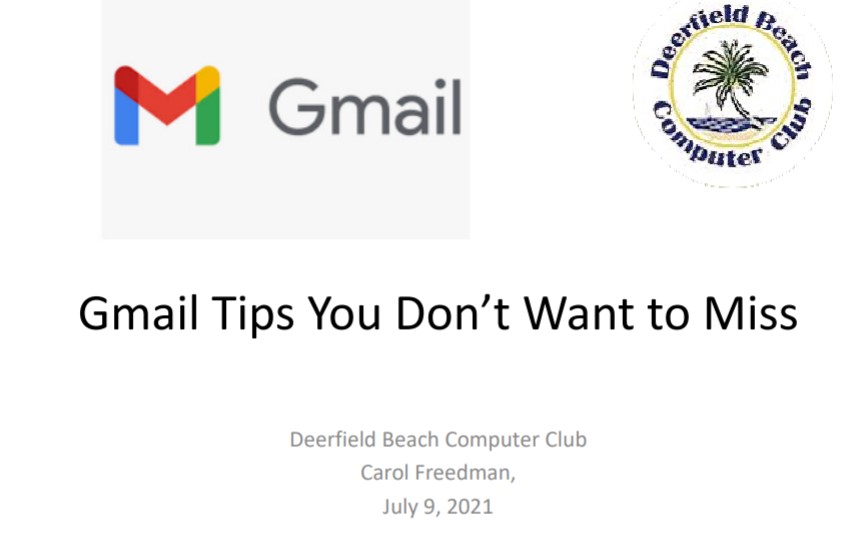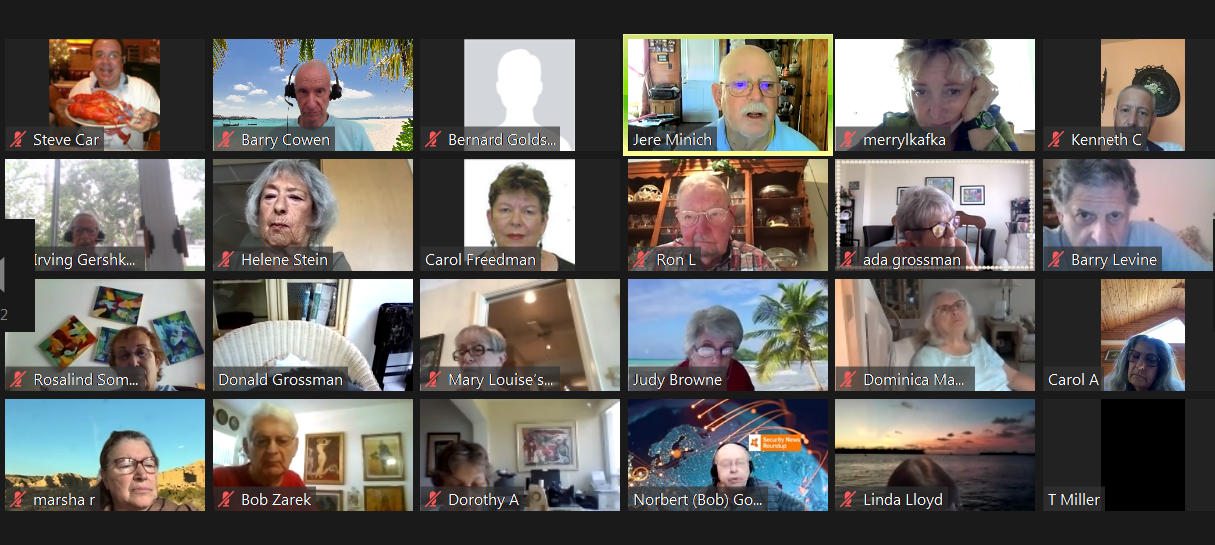Here’s the YouTube link to watch this presentation again:
And here’s the link to the handouts with all the screenshots and steps:
https://www.db-cc.net/wp-content/uploads/2021/07/gmail-ppt-7-9-21.pdf
Here are some of the topics covered:
- Finding and using settings
- Using and eliminating tab categories
- Reading panes
- Making space in the left column for more folders
- Labels
- 2 ways to create (from side panel, from email)
- Move from inbox to folder (will get rid of the inbox label)
- Add color
- Filters
- Stars
- Important
- Snooze emails
- Move emails
- Keyboard shortcuts
- Importing other emails into gmail
- Deleting emails using several methods