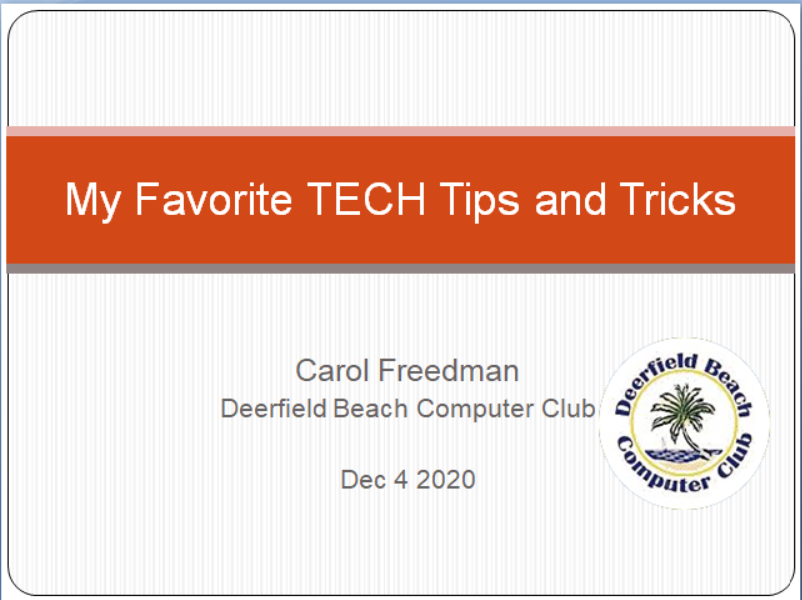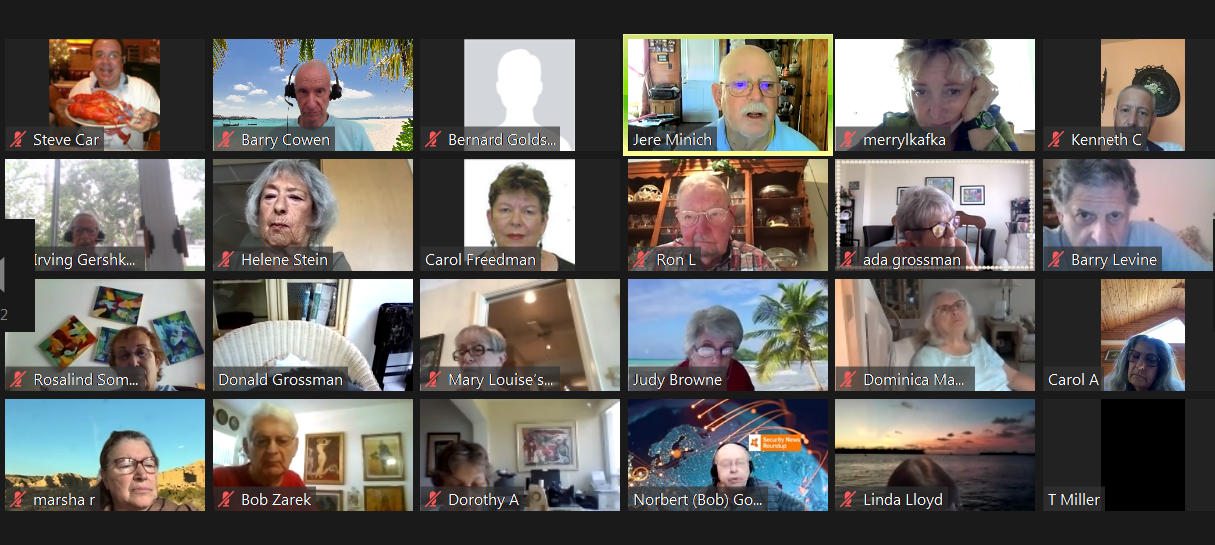Carol Freedman presented many great tips to help you get the best out of your computer, iphone or chromebook.
Here are links to the pdf set of notes in the Handouts:
https://www.db-cc.net/wp-content/uploads/2020/12/Carols-Tips-and-Tricks-Google-Docs-1.pdf
https://www.db-cc.net/wp-content/uploads/2020/12/Tips-tables-of-shortcut-keys.pdf
Here’s some of the things she covered:
- Windows PC
- Move taskbar
- Bring up app from toolbar
- Copy from one window to another
- Select text, images using arrows
- Gaming panel for sound control and screen capture
- See all open windows and move thru them
- See Chrome or Gmail history
2. I phone
- Make phone 20% louder
- Show location
- Turn off push and fetch
- Turn off unnecessary notifications
- Turn off app refresh
- Turn off auto lock
- Turn on Magnifier
- Use space bar as cursor control/track ball
3. Chromebook
- Search from search key rather than opening chrome/google
- Keyboard shortcuts (table)
- Move taskbar
- Take screenshot
- Snap Windows to left/right
- Keyboard Cheatsheet