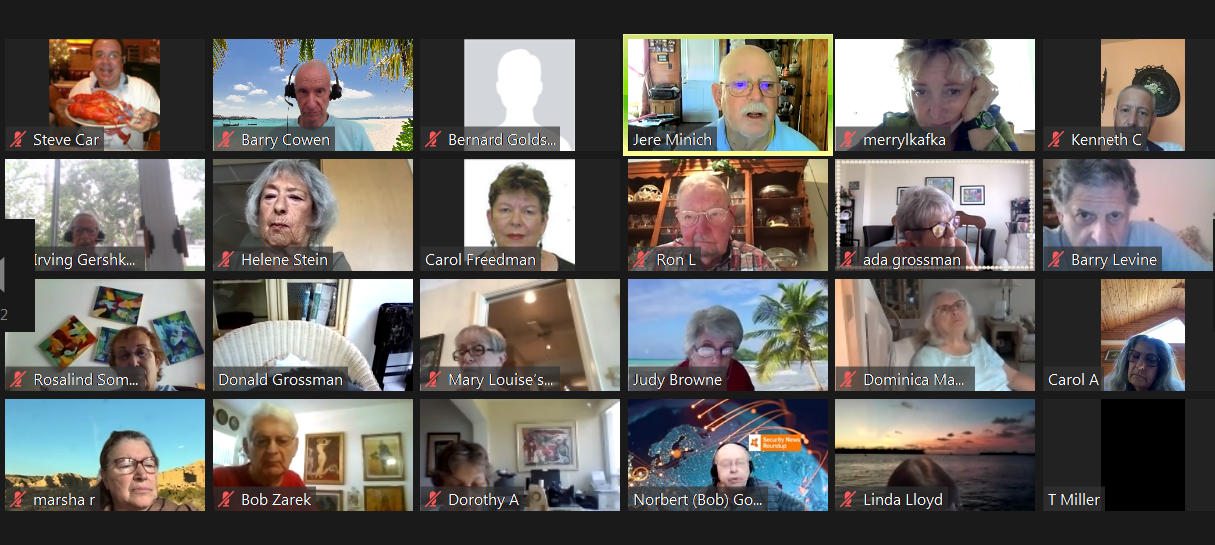In his Potpourri I class, Barry presented a brief tour of our new Club site. Using his iPhone 11, Barry presented the following tips and tricks with a live demo.
- Reviewed key points of our website: blog with all presentations and notes, calendar, key links, handouts, Breaking news, Trending News,
- Sections of iphone–
- About for your phone model, software, other info for giving to repair people, contents of phone, EID #, Carrier and sim cards
- Iphone storage–app size, documents and data, offloading an app to free up space and then reload later
- Battery health–graphs of usage, how much to charge and when, what you’ve used and where
- Display and brightness–light or dark options
- Swiping–left, right-app library, down (control center)
- App library–Apple groups them for easy access, options when hold finger on them; can search in it
- Widgets–how to add, move and customize them; smartstack; examples (clock, weather, news, stocks, etc.)
- Accessibility–accessibility button ‘touch’ for going to different screens, do all kinds of other actions
- how to put Club site on Home Screen
- Apple maps–can do flyover, city tour
- Notes–can add notes, add photo or picture, scan , send
- important info to save elsewhere in case of loss, damage
- How and when to do updates