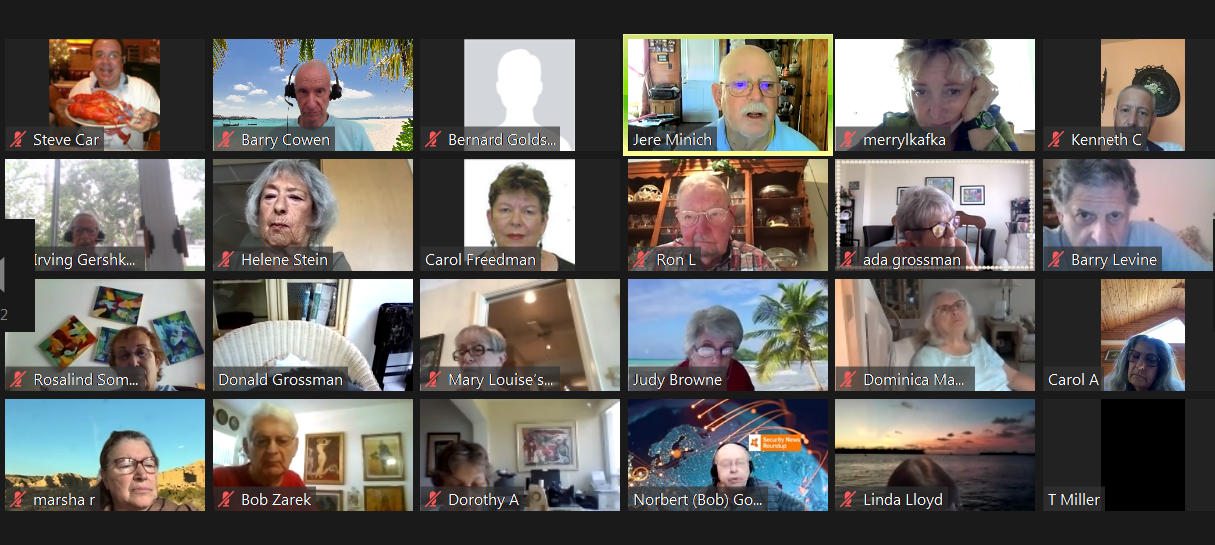Link to video presentation — https://www.youtube.com/watch?v=tIa5fOG6KP4&list=PLvQ7VnkgFzDkERVVx0OYHQ9d1FTl2uVp-
Discussed:
- Has 3 levels of security–two separate chips and 3rd thru internet connection
- Need to think about whether have specialized needs for software which can’t run on Chromebooks
- All chromebooks have expiration dates on its hardware–shows under settings; typically for 5 yrs or so…so it’s a risk for refurbished models. Will still work after that date, but then becomes vulnerable like Windows
- Main limitation on lifetime for Chromebooks–how long battery will last, since are no longer replaceable
- Chromeboxes are a good alternative as a desktop. Have no batteries
- When buying,
- Screen is most impt consideration; flip and tablet/touchscreens work well because using apps that require touch
- Impt to look at brightness–shown in nits (400 better than 200)
- Look at screen resolution–may need better than imagined
- How to secure your new computer
- Need a google acct to use
- May have ARM chip or intel
- After 2017–could now downlaod playsstore apps like on smartphone (so a problem with old machines)–won’t support chromestore after 2020
- Can now do anything on a chromebook that can do on PC
- Have an SD slot–so can add up to 1 T
- Can set it back to original and powerwash and login to access software in orig form
- Chromebooks have linux pre-installed
- Printing–buy hp cuz have software to connect directly to chromebooks
- 4 ways to connect —Ports
-
- Hdmi
- Usb (a, b or c)
- Can run windows on a chromebook with Crossover
- How to run office365 for free on a chromebook–see his video on You Tube
- Can’t run quicken on the internet