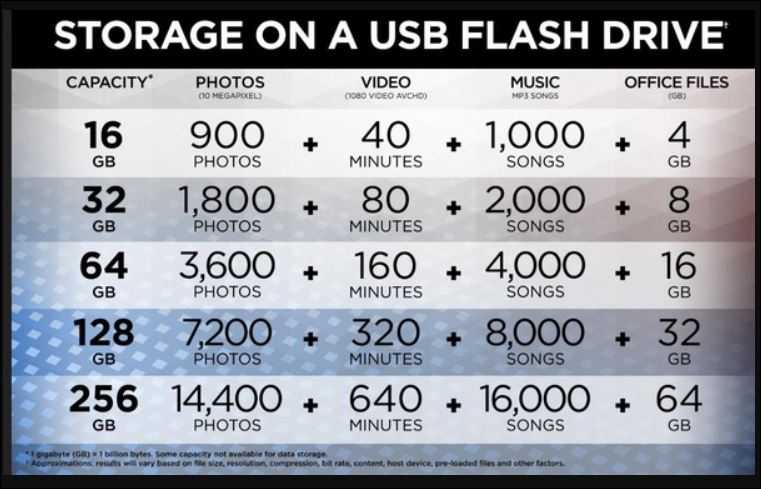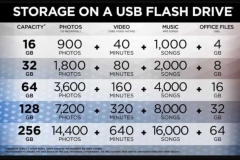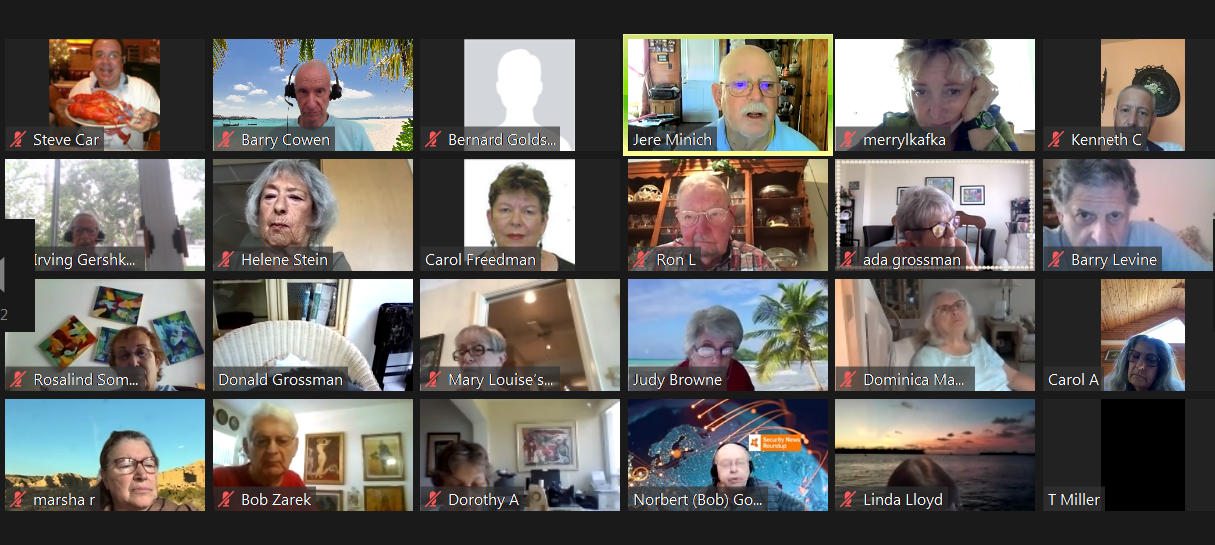Barry’s presentation on portable apps and flash drives.
USB: Everything You Need To Know
Flashdrives–important to use the cap to keep dust out.
When connected to a USB port it will
- USB 3.0/3.1/3.2 : (fastest)/Blue color on connector/SS (SuperSpeed)
- USB 2.0: High Speed USB
- Usb C–rectangular and used with Macs and other devices/reversible
- Usb 3 is faster than 2
- Usb-B–square for a printer
Uses:
- Load music (MP3 files)/can play in most cars when connected to usb drive
- Freegal–6 downloads/wk free from Broward County Library
- Back up files and data and more
- Load documents, photos, videos, and music
Showed storage on a usb drive as shown on chart below.
- Videos are the largest data hogs– most to be compressed to fit on flash drive
Showed options of what you can do on a drive
Explained that contents of the recycle bin take up storage
How to remove a flash drive–don’t remove while it’s being used.To remove it safely, use the Eject option to display a Safely Remove message on your device desktop screen.
Showed portable apps site–from Useful Links, go down ‘Potpourri’ column to Portable Apps or simply click here to get to the site–Portable Apps/ install, run, and save files to the drive.
- Use ClamWin to check portable drive for any viruses. Be sure to load on flashdrive and not on your harddrive
- Can also right click and check for virus with avast or malwarebytes
- Once loaded, it will run for any app that’s loaded on the drive and will continuously upload
- Showed Abiword as a portable word processor app.