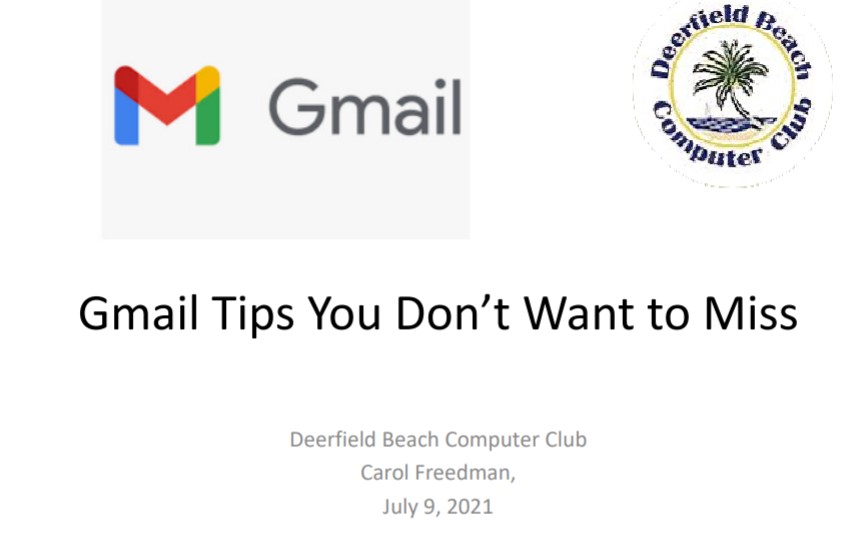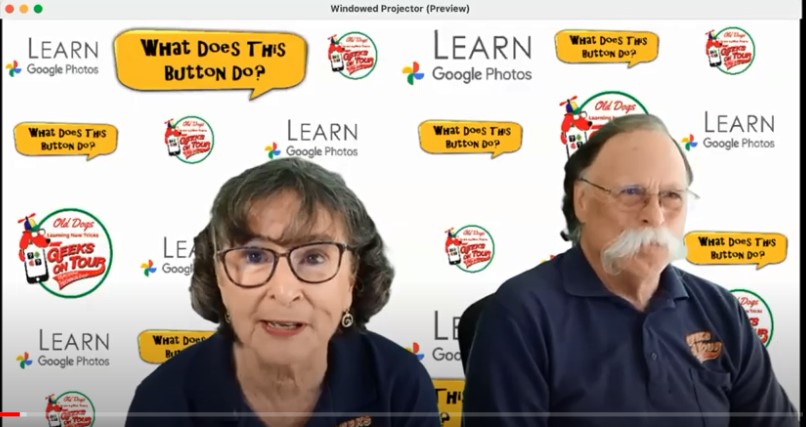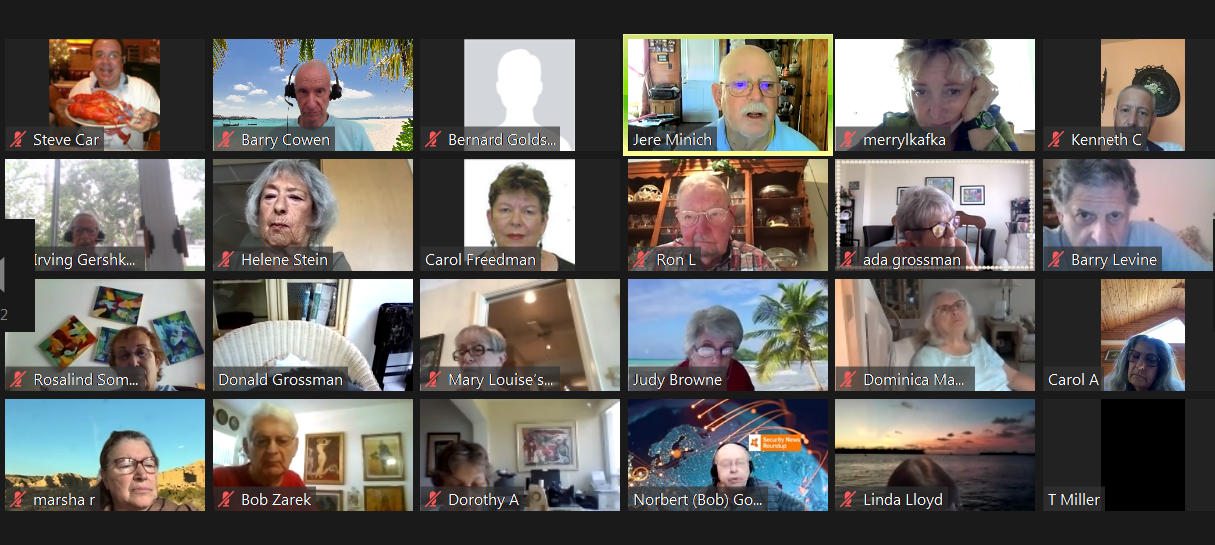Blog
08-06-2021: Bob Gostischa: Use CCleaner For More Than Cleaning Your Hard Drive
Bob Gostischa showed everyone how the free version of the CCleaner utility program from Piriform can be used to clean much more than the crap in your computer. Click on the link below to get complete details on his presentation. https://docs.google.com/document/d/19RzcnAZdpmnzbRIgye2UD-j1EWD44eKrqnP9QWXiwgQ/edit?usp=sharing
07-23-2021: Barry Cowen-Potpourri
In his Potpourri I class, Barry presented a brief tour of our new Club site. Using his iPhone 11, Barry presented the following tips and tricks with a live demo. Reviewed key points of our website: blog with all presentations and notes, calendar, key links, handouts, Breaking news, Trending News, Sections of iphone– About for your phone model, software, other info for giving to repair people, contents of phone, EID #, Carrier and sim cards Iphone storage–app size, documents and data, offloading an app to free up space and then reload later Battery health–graphs of usage, how much to charge and when, what you’ve used and where Display and brightness–light or dark options Swiping–left, right-app library, down (control center) App library–Apple […]
07-09-2021-Carol Freedman: Gmail Tips You Don’t Want To Miss
Here’s the YouTube link to watch this presentation again: https://youtu.be/2SG2QEYrUwY And here’s the link to the handouts with all the screenshots and steps: https://www.db-cc.net/wp-content/uploads/2021/07/gmail-ppt-7-9-21.pdf Here are some of the topics covered: Finding and using settings Using and eliminating tab categories Reading panes Making space in the left column for more folders Labels 2 ways to create (from side panel, from email) Move from inbox to folder (will get rid of the inbox label) Add color Filters Stars Important Snooze emails Move emails Keyboard shortcuts Importing other emails into gmail Deleting emails using several methods
06-18-2021: Hewie Poplock: Learning Resources For Seniors
Here’s the YouTube link to Hewie’s presentation: https://youtu.be/uQtFxq3_bIk Here’s the link to Hewie’s handouts which are chockful of cool resources: https://www.db-cc.net/wp-content/uploads/2021/06/Learning-Resources-For-Deerfield-Beach-Computer-Club2.pdf He included information and examples about the following, many of which also have links shown in the slides: Great places for courses, including Coursera, Tech Boomers, Udemy, Geeks on Tour, AskAbby. Lynda.com, Thurrott, YouTube, Central Florida Computer Society, Stanford OnLine, Khan Academy, Great Courses, FAU, Institute for Learning, Bernard Osher Foundation Great presentations and info sources like TedX, WebMD, LifeHacker, Tech 911, Ways to connect and learn–Meetup, Learning Institute for Elders, Senior Learning Network, APCUG, Tech for Seniors, Hewie’s Views and reviews Ways to go to school for free in FL
06-04-2021- Barry Cowen:Ways To Repurpose Old Cell Phones and Tablets
DBCC President Barry Cowen presented a class on how to repurpose old cell phones and tablets.
05-21-2021: Jere Minich: iOS 14.5 thru 14.5.1 and Apps for iPhones and iPads
05-07-2021: Bob Anstett: Robots Around The House
Bob Anstett gave us a riveting presentation about robots. Here is the link to our video, plus some of the many things he covered. https://www.youtube.com/watch?v=im_pVrOc2CE&t=564s The history of robots (the origin of the concept and how it changed over time, what we’ve thought about them, what they could) What makes it a robot–Can it :make its own decisions, operates based on programming What modern ‘robots’ can do (their use in warehousing/logistics, nursing homes, health care for contactless service, self-driving robots being used at the Villages in FL, and in Las Vegas for tours on the strip, Chevy Volts can actually drive you home and to destinations, ‘pets’ that can sense emotions and make appropriate responses, keep your medical records and […]
04-23-2021: Geeks On Tour: Hodgepodge of Cool Tips
Geeks on Tour gave us a packed class with the following great tips: How to make or save a qr code-works on Edge and Safari, too How to find all their youtubes shows How to stop the ringing of phones or regulating volume How to offload apps on iphone and open up storage How to use google lens to identify objects –menus –street signs –identify landmarks from photos –clippings –Business cards (for calls —for handwritten text (and will read it or translate it)