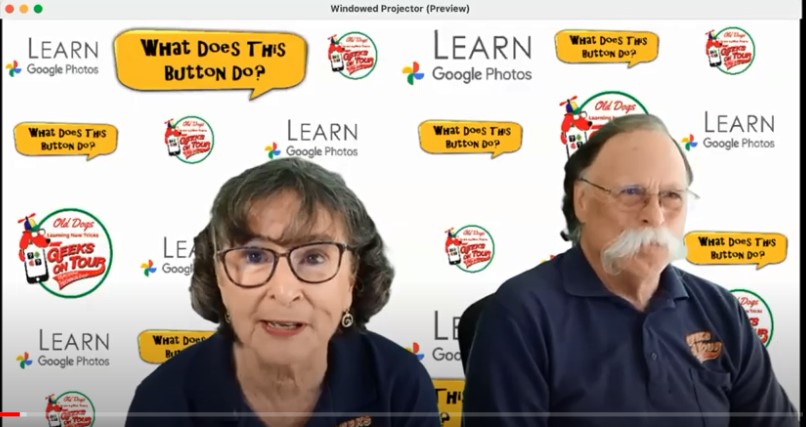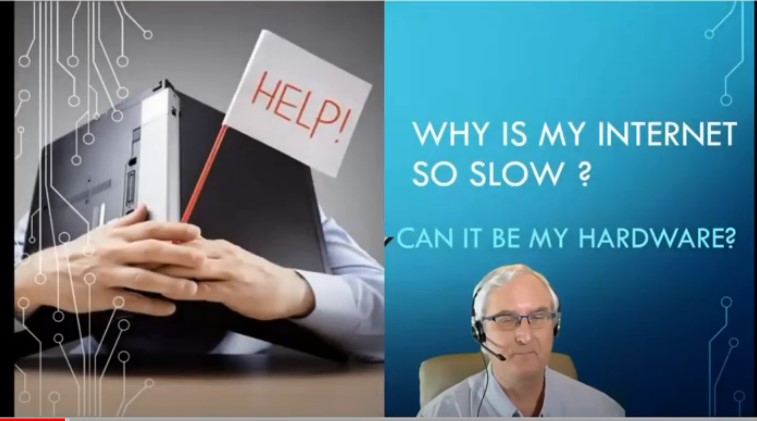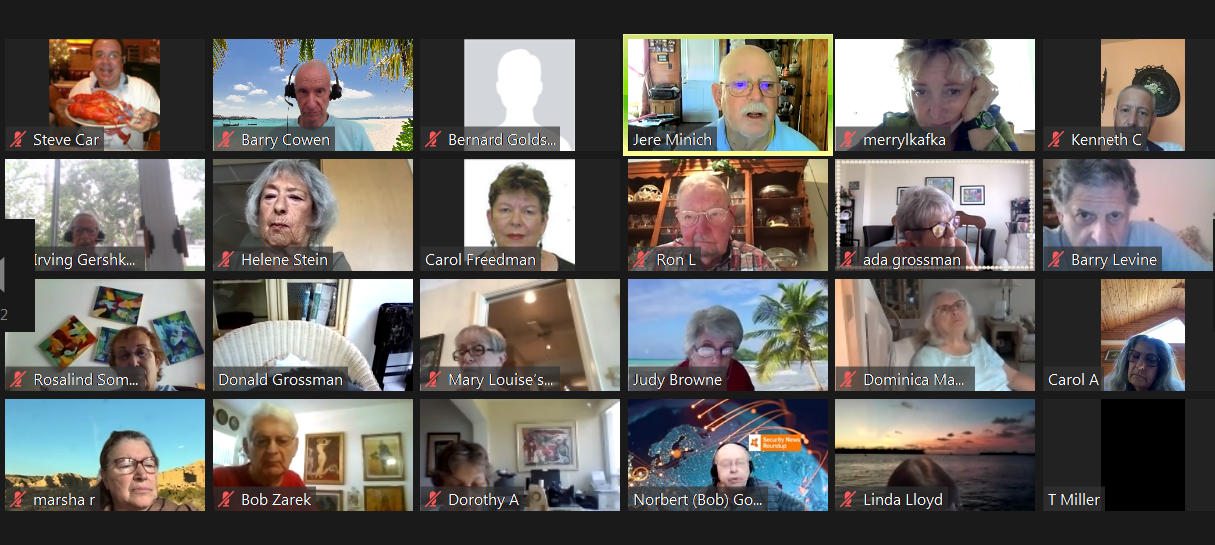Here’s the YouTube link to Hewie’s presentation: https://youtu.be/uQtFxq3_bIk Here’s the link to Hewie’s handouts which are chockful of cool resources: https://www.db-cc.net/wp-content/uploads/2021/06/Learning-Resources-For-Deerfield-Beach-Computer-Club2.pdf He included information and examples about the following, many of which also have links shown in the slides: Great places for courses, including Coursera, Tech Boomers, Udemy, Geeks on Tour, AskAbby. Lynda.com, Thurrott, YouTube, Central Florida Computer Society, Stanford OnLine, Khan Academy, Great Courses, FAU, Institute for Learning, Bernard Osher Foundation Great presentations and info sources like TedX, WebMD, LifeHacker, Tech 911, Ways to connect and learn–Meetup, Learning Institute for Elders, Senior Learning Network, APCUG, Tech for Seniors, Hewie’s Views and reviews Ways to go to school for free in FL
In Case You Missed It
06-04-2021- Barry Cowen:Ways To Repurpose Old Cell Phones and Tablets
DBCC President Barry Cowen presented a class on how to repurpose old cell phones and tablets.
05-21-2021: Jere Minich: iOS 14.5 thru 14.5.1 and Apps for iPhones and iPads
05-07-2021: Bob Anstett: Robots Around The House
Bob Anstett gave us a riveting presentation about robots. Here is the link to our video, plus some of the many things he covered. https://www.youtube.com/watch?v=im_pVrOc2CE&t=564s The history of robots (the origin of the concept and how it changed over time, what we’ve thought about them, what they could) What makes it a robot–Can it :make its own decisions, operates based on programming What modern ‘robots’ can do (their use in warehousing/logistics, nursing homes, health care for contactless service, self-driving robots being used at the Villages in FL, and in Las Vegas for tours on the strip, Chevy Volts can actually drive you home and to destinations, ‘pets’ that can sense emotions and make appropriate responses, keep your medical records and […]
04-23-2021: Geeks On Tour: Hodgepodge of Cool Tips
Geeks on Tour gave us a packed class with the following great tips: How to make or save a qr code-works on Edge and Safari, too How to find all their youtubes shows How to stop the ringing of phones or regulating volume How to offload apps on iphone and open up storage How to use google lens to identify objects –menus –street signs –identify landmarks from photos –clippings –Business cards (for calls —for handwritten text (and will read it or translate it)
04-09-2021: Cutting The Cord (Legally) Without Cable
03-19-2021:Declutter Your Digital Life
Judy Taylor’s presentation was chock full of tips. Here is the YouTube recording– https://www.youtube.com/watch?v=nZ7GVHrTVR0 Here is the invaluable powerpoint which you’ll probably want to keep as a valuable reference– https://www.db-cc.net/wp-content/uploads/2021/04/Declutter-Your-Digital-Life-DBCC-3-19-21.pdf Here are some of the things she covered: Importance of restarting your computer once a week to clear memory Why and how to create a ‘restore point’ How to uninstall programs you don’t use to open space How to clear your “download folder,’ since everything stays there till you do Why you should do Win updates and how and when to do it so you don’t miss the important stuff, but control when your computer restarts Programs to use to easily update your software (FileHippo, Ninite, and Patch My PC) […]
03-05-2021: This and That
Ron Brown’s presentation was loaded with info on how your wifi and equipment really work, plus lots of great tips like… Check to see if you are connecting via the 4 or 5a version of your wifi. The 4a version goes further (into other rooms, etc.), but is slower, but the 5a version is faster for single room use. If you rent your modem and it’s over 5 yrs old, ask your carrier for a new one for better speed. If your modem/router is near your computer, connect directly with an ethernet cable for faster speed. Update your firmware on your modem/router for better performance. When possible, get your own modem/router from Bestbuy or other reputable store, since Amazon routers […]
02-19-2021: What’s New In Assistive Technology in 2021
Don Grossman was kind enough to rework his excellent February 19, 2021 Zoom presentation on ways of using your Iphone and Amazon devices to assist you. The new presentation, with additional helpful commentary can be found on the link below. https://youtu.be/Nbt8WimUVX8 Here are the links to the individual videos from Don’s February 19, 2021 Zoom presentation for quick review. They are also posted on our Home page under Trending Now >Assistive Tech Spoken Content with Speak on Touch https://www.youtube.com/watch?v=Ytc0B74NFlk&feature=youtu.be Screen Readers for the Android Phone https://www.youtube.com/watch?v=61jsQAZHgJA&feature=youtu.be Using Zoom magnifier https://youtu.be/PWVJK-tkxN4 Voice control (for dictating and editing text with iphone/ipad) https://www.youtube.com/watch?v=k-ykg3jZ9_k&feature=youtu.be Envision Glasses https://www.youtube.com/watch?v=9ehENnq2EFo&feature=youtu.be Adobe scan https://www.youtube.com/watch?v=tsDuKTnRGuU&feature=youtu.be
02-05-2021: Ron Brown: 5G in 2021
We thank Dr. Ron Brown for expertly editing his February 2, 2021 Zoom meeting video to include only his class presentation on “What Will 5G Mean For You in 2021?” and gave me permission to transfer it from his YouTube channel to ours. Here is the link to the video https://youtu.be/lhdJ804H3uo